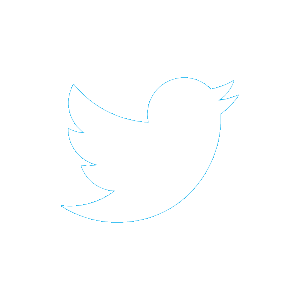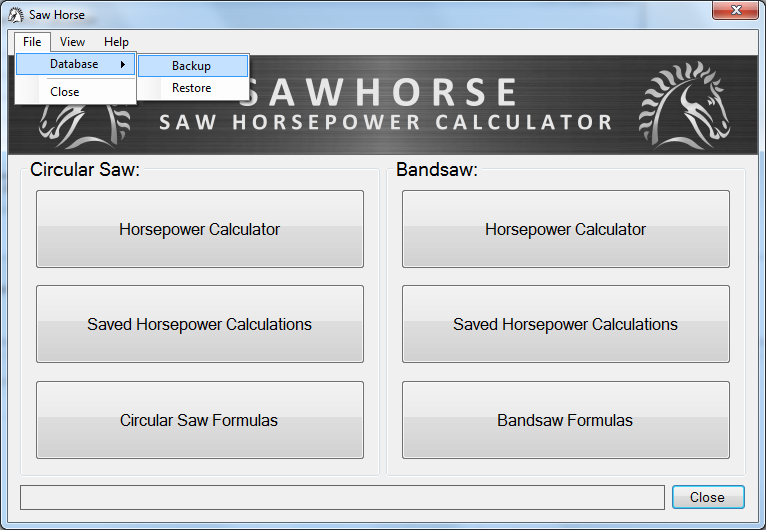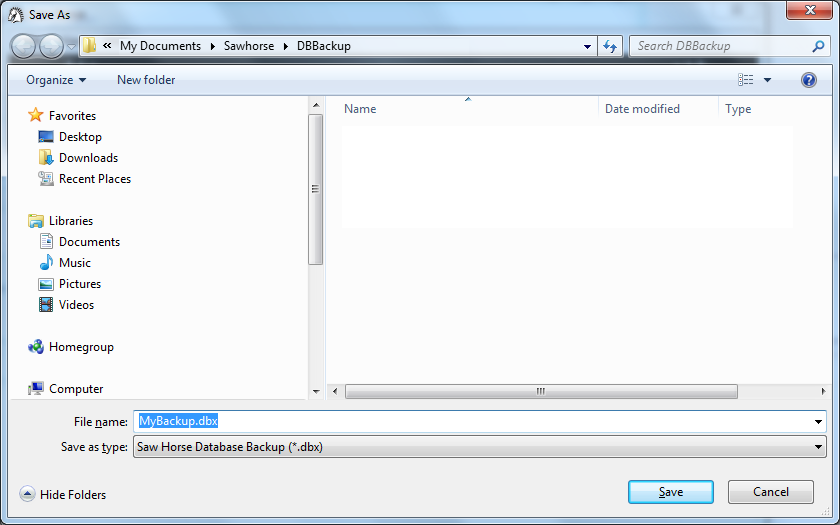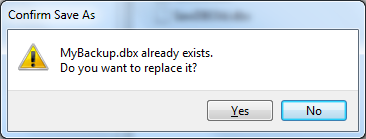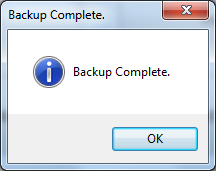|
Saw Horse Backup
The Saw Horse Backup Database function backs up the current database records. To backup the current Saw Horse database records:
|
| Website Design by Wayne Holmwood | Copyright © 2019 Wayne Holmwood | Web Hosting by OkanaganBCWebHost.ca |